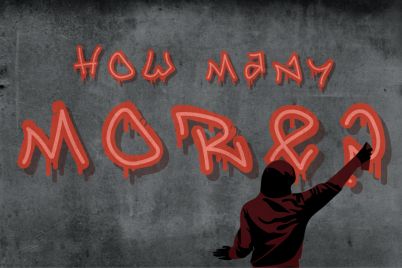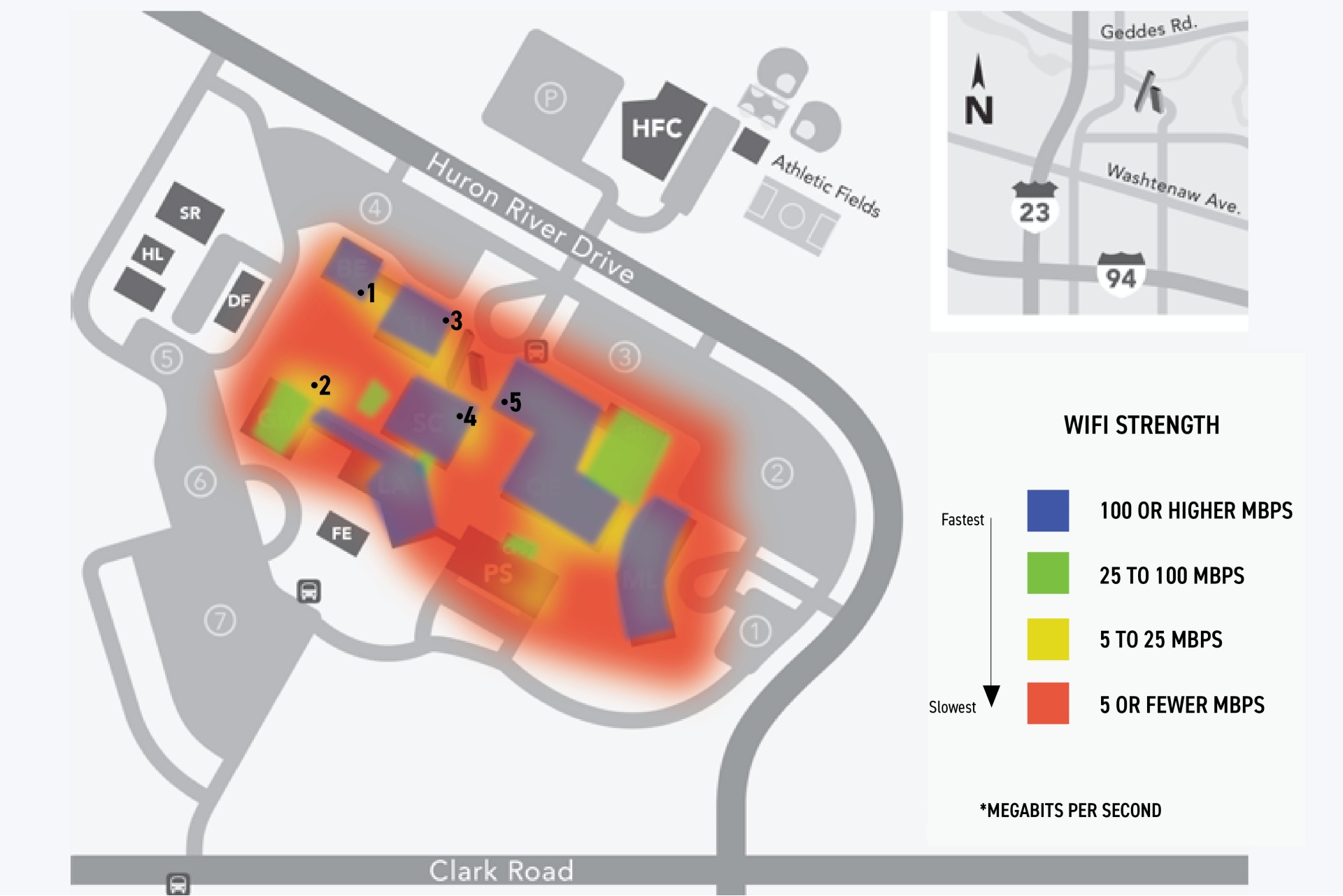
Each color on WCC’s map represents a different download speed, blue being the fastest (over 100 Mbps) and red being the slowest (less than 5 Mbps). Green means 25 to 100 Mbps and yellow means 5 to 25 Mbps. Graphic by Janani Murugesan | Washtenaw Voice
By Willow Symonds
Staff Writer
Wi-Fi – which stands for Wireless Fidelity – is as essential to daily American life as a morning cup of coffee. Students and teachers need Wi-Fi more than ever before, with many classes and assignments adapting to the internet.
“Providers like AT&T, T-Mobile and Verizon, whose towers are located away from WCC campus, provide cellular technology,” said WCC’s Chief of Information, Todd Kreuger. “The majority of WCC’s buildings are concrete. This makes it difficult to get a cellular signal to reach inside the building.”
To help with cellular coverage inside, students can turn on the Wi-Fi setting on their phones, which will use WCC’s wireless network to make calls, scroll through social media, and do their homework.
This article will explain which places have better Wi-Fi and introduce readers to the most connected spots on campus.
The Federal Communications Commission defines 25 or greater Mbps (megabits) as broadband, which means fast internet. Lawmakers today want to increase that definition to 100 Mbps. The FCC recommends 5 Mbps or higher for internet browsing. For this reason, the accompanying graphic shows 0 to 5 Mbps as the red zones, 5 to 25 is highlighted in yellow, 25 to 100 is colored in green, and 100 and above is in blue.
Measurements were taken on an iPhone 8 during an uncrowded evening. Keep in mind that the amount of people trying to connect at once may affect downloading speeds.

The entrance to the Business Education building has some of the best outside WiFi. Photo by Willow Symonds I Washtenaw Voice
The worst internet connections were typically outside, such as in the parking lots and even within several feet of the buildings. In some places, the Speedtest app struggled to run at all. Luckily, not all places outside struggled to get bars.
Students looking to study in the fresh air can sit down at the tables outside the Student Center in front of The Java Spot windows (number 4 on the map). This spot is the best of any outdoor tables, having a download speed between 10 and 15 Mbps. Other outside study spots include the table outside the Business Education building (number 1) with a 6 to 10 Mbps speed, and the stone table across the street from the Gundar Myran building (number 3).
However, the faster connections happened inside, and even then, each location had varying speeds. The Technical Industrial building has a very strong Wi-Fi connection, especially in the lobby area (number 2) with a Mbps speed of 189. The high desks along the wall are the perfect place to study, as the chairs have their backs turned to any distractions.
Other good places to connect to the WiFi include almost anywhere in the Occupational Education building, such as its lobby area (number 5) with 147 Mbps. The Morris J. Lawrence building also has a strong connection, though you hopefully won’t be checking your phone during a presentation in the auditorium.
However, public WiFi does come with security risks all students should be aware of. Cyber-security provider Kaspersky explains on its website, “The biggest threat to [public] Wi-Fi security is the ability for the hacker to position himself between you and the connection point.” The experts advise against doing confidential business on public Wi-Fi. For example, check your bank account at home, not on campus. If you must do so in public, then use a VPN (virtual private network) such as DuckDuckGo.
Another safety measure to take is turning off sharing. Make sure the virus checker is running, and on laptops, make sure the firewall is enabled, which stops other people from connecting to one’s device.
All students can use the WCC Wi-Fi, free of charge. Anyone can use any public WiFi to their advantage if they are equipped with the knowledge of where and how it works best.
Sidebar/Factbox
WCC has invested roughly $500,000 in the past few years, including the Morris J. Lawrence Wi-Fi update, according to Todd Krueger.
“WCC Wi-Fi is compatible with 2.4GHz and 5GHz devices,” Todd Krueger said. “WCC Wi-Fi supports thousands of simultaneous connections from new and old devices.”
“During this past winter break, we upgraded to redundant Cisco Catalyst Wireless LAN controllers,” Todd Kreuger explained. “[This] means we have redundancy in the event one Wi-Fi controller was to fail. These are new wireless controllers, which basically means the central controls – the brains – of Wi-Fi have been updated.”
“WCC does have plans to upgrade wireless technology throughout campus,” Todd Kreuger said. “Some of these installations require campus downtime, which means they can only be completed over the winter break if the supply chain allows timely delivery of newer equipment including cabling, switching and wireless access points.”
“Additionally, during the recent Morris Lawrence renovation project, data cabling and fiber infrastructure were upgraded to Wi-Fi 6 technology,” Todd Kreuger said. “This supports higher bandwidth, thereby expanding wireless coverage throughout the entire building. This included adding additional exterior wireless access points to provide coverage to the new patio area and the open grass areas by the Occupational Education Building and the parking structure.”
“WCC has hundreds of WiFi access points throughout campus,” said Todd Kreuger. “The number of wireless access points differ for each building, based on the size and activity level.”