Alice McGuire
Staff Writer
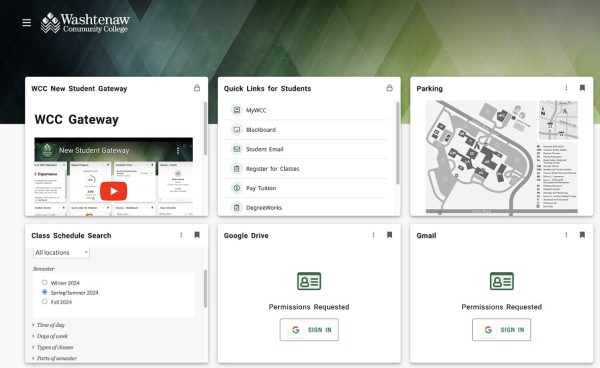
Students offer positive reviews on the new student gateway. “It’s nice to see your schedule and track for graduation in a clear-cut way,” said Alex Whitus, a general studies major. Jada Hauser | Washtenaw Voice
Washtenaw Community College’s new student gateway is here, and it’s bringing new and familiar features together in one place.
The new gateway utilizes Ellucian Experience and is connected to Ellucian’s Banner system, which WCC already uses for registering for classes, keeping track of grades and transcripts, assessing tuition, and keeping track of staff and classes, among other tasks.
According to Provost and Chief Operating Officer Linda Blakey, one key benefit of Ellucian Experience is that it reduces the number of times a student will have to sign in to access information such as classes and email. This feature will prove invaluable as WCC transitions from hosting online classes on Blackboard to Canvas.
“We’re expecting that in fall, there’s some faculty that will be teaching in Canvas and then the majority of classes will still be in Blackboard. In winter of 2025, all the classes will be in Canvas,” Blakey said.
Blakey went on to describe exactly how this works, saying, “If a student is taking three classes and one of them is in Canvas and two of them are in Blackboard, using the new Gateway tool, a student will actually have two different tiles–courses in Blackboard and courses in Canvas” as opposed to having to log into Blackboard and Canvas separately to see one’s classes.
For the time being, accessing the new student gateway does still take several clicks to reach the correct page.
Students report positive reviews
To access the new student gateway from a desktop interface, click on “WCC Gateway” in the upper right corner of the WCC home page, then click “Student Gateway” from the drop-down menu, and finally, click on the gear icon above the words “New Student Gateway.”
“When I’m on the old student gateway, it says ‘New Student Gateway’–I didn’t realize I was supposed to click on that. I thought everything there was the new student gateway,” said Ryan Hoffman, a student who describes himself as “studying radio.”
Kendra Conely, a WTMC student majoring in Broadcast Media Arts, alongside a certificate in Fine and Performing Arts, also had positive things to say.
“I like that you can easily find your class schedule. Before you’d have to click one thing and then click another, and then you’d think it was another thing, but it wasn’t actually that thing, so you’d click another thing and it was that thing, and then you had to do it for winter and spring, and delve into chaos,” she said.
As a WTMC student, Conely has numerous advisors, and was excited to have easy access to their contact information as well as her degree progress.
Alex Whitus is a student majoring in General Studies in Math and Natural Sciences. After checking out the new gateway on a desktop computer, he noticed less timeouts and was pleasantly surprised with the inclusion of a “To do” list, which he has already started using.
“Sometimes when I’m tired, I’ll forget when my class is. It’s nice to see your schedule and track for graduation in a clear-cut way,” Whitus said.
William Latham is a Liberal Arts Transfer student who is planning to transfer to Eastern Michigan University.
“Everything is right there at your convenience–one click away. This is awesome!” Latham said, adding, with equal parts excitement and regret, “I’m gonna miss out on this because I’m graduating. This is gonna be great. I love it!”
“I think after five to ten minutes of messing around with it, you’ll know how to use it. It’s pretty simple after that,” Hoffman said.
According to Blakey, the cost to implement the new student gateway is $12,000 for the first year of use and is part of the IT budget. There is presently no expected date at which the old gateway will be discontinued.
Students who have questions about how to navigate the new gateway are encouraged to contact the Student Welcome Center at 734-973-3543.


